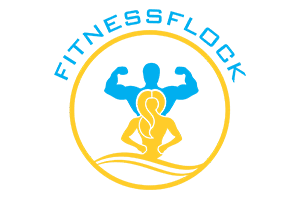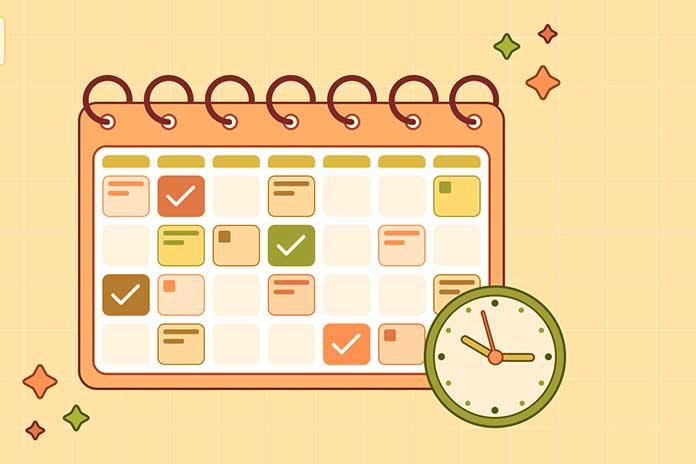Teams recently handle several projects, interact with various stakeholders and manage different priorities in different time zones and work setups. As these trends continue, time is now one of the most important and least measured resources. With timesheet applications, teams can see how time is spent, find areas where they can improve and use data to guide their actions.
This is the reason timesheet app are needed. They are built to make it easier to track, record and analyze time, so teams can shift from being reactive to being proactive. With timesheet apps, teams can use time data to manage their work, check how they are performing and make more accurate plans.
What Is a Timesheet?
A timesheet software is used to track the time spent by someone on different work tasks. In the past, timesheets were paper or digital spreadsheets that employees used to record their hours. Currently, many digital timesheet systems are included in wider productivity platforms, making it possible to track time automatically or manually with more accuracy and flexibility.
Modern timesheet apps go beyond simple time logs. They capture detailed data such as:
- Start and end times for tasks
- Time allocated by project or client
- Billable versus non-billable hours
- Breaks and idle time
- Real-time updates and historical summaries
By analyzing the data, teams discover how work is done and where they can improve. When used properly, timesheets can reveal how the team works, how projects are managed and the overall health of the organization.
Understanding Timesheet Apps
A timesheet app is a tool that helps people and groups keep track of the time they spend on different tasks or projects. Basically, it replaces old methods of tracking time such as paper logs or spreadsheets, with systems that are more accurate, efficient and easy to use.
These apps often include functionalities such as:
- Manual time entry or automatic timers
- Daily or weekly timesheets
- Task and project categorization
- Reporting dashboards
- Integrations with project management, HR, and billing tools
Instead of just keeping track of time, today’s timesheet apps help managers see how work is done, how resources are used and how the team is performing.
How Timesheet Apps Add Value to Teams
1. Supporting Focused, High-Value Work
Timesheet data lets teams see how much time they spend on each task. This knowledge can show the difference between time spent on main tasks and time spent on less important duties. When teams study these patterns, they can concentrate on important tasks, cut down on unneeded work and get rid of habits that slow them down. Eventually, this results in a closer match between what is done and what is achieved.
2. Enhancing Team Accountability and Trust
If time-tracking is used openly and for a reason, it encourages everyone to be accountable. Team members realize how their actions support the team’s overall objectives. With data, managers can see how much work each person has which helps them assign tasks evenly and prevent anyone from being overloaded. When team members see their work recognized, they trust each other and feel more responsible.
3. Improving Project Forecasting and Resource Management
If you track your daily activities, you can make better plans for the future. Project managers compare the time they planned for a task with the actual time it took to estimate the time for similar tasks or projects. Consequently, projects are completed on time, staffing is organized and budget issues are reduced. When projects take more time than expected, teams should notice and act accordingly.
4. Reducing Communication Overhead
When you can easily view timesheet data in dashboards or reports, you don’t have to hold as many status update meetings or send as many follow-up emails. Team members can review their own progress, time spent on tasks or invoices without interrupting the team’s work. Because of this model, things are done more efficiently and the focus is on solving issues instead of sharing updates.
5. Simplifying Billing, Payroll, and Compliance
If a business bills clients by the hour or has hourly employees, timesheet apps handle important administrative tasks automatically. They produce reports that match the client’s billing schedule, monitor overtime and help maintain compliance with labor laws. Manual timesheets are no longer needed, so teams can avoid chasing down missing entries and reduce the chance of errors.
Features That Enhance Usability and Impact
There are differences between different timesheet apps. The choice of a management style depends on what the team requires and its structure. Certain key points to keep in mind are:
- Ease of Use: A clean, intuitive interface encourages regular use and reduces the need for training.
- Integration Capabilities: Seamless integration with tools like Slack, Trello, Asana, Jira, or accounting software improves workflow continuity.
- Mobile Access: For field teams or remote workers, the ability to log time via mobile apps ensures consistent tracking.
- Custom Reporting: Detailed, customizable reports allow teams to analyze data in ways that support decision-making.
- Live Dashboards and Notifications: Real-time insights and alerts help managers respond quickly to shifts in project timelines or workloads.
Real-World Applications of Timesheet Apps
Example 1: Software Development Teams
A team uses a timesheet app that is connected to its project management platform to log the time spent on coding, fixing bugs, testing and writing documentation. The team can now review how much time is used in each part of the development process. The product manager relies on this data to improve the planning of sprints and to update the team’s velocity metrics.
Example 2: Creative and Marketing Agencies
An organization that manages several client campaigns records billable hours for each project. With the timesheet app, accurate invoicing is possible and leaders can see which clients bring the best return for the time invested. The team relies on time data to check how the work is divided and assign designers and strategists accordingly.
Considerations Before Implementation
Although timesheet apps can improve time management, their success is mostly influenced by careful planning and good execution. If you implement a new system too quickly without everyone’s agreement, it can cause people to resist, misunderstand each other and use it differently. A smooth transition and the most benefits can be achieved by following a detailed guide to timesheet management. You should keep these points in mind before choosing a timesheet solution:
1. Purpose and Transparency
It’s important to explain the reasons for using a time-tracking system before you introduce it. Are you trying to make billing more accurate, divide work evenly or collect information for future use? If teams know the purpose of the tool, they are more likely to accept it. When communication is clear, people are less likely to worry about being watched or managed closely.
2. Team Readiness and Training
No matter how easy a tool seems, there is still a need for onboarding. It is important for teams to know how to use the app and also how to use it regularly. When expectations are not clear or departments use the system differently, adoption tends to be poor.
3. Choosing the Right Tool for Your Needs
There is no one-size-fits-all timesheet app for all teams. A tool designed for freelancers might not be suitable for a large project-based organization and the same is true in reverse. It is very important to pick a platform that fits your team’s size, industry and the way you work.
4. Data Security and Compliance
These apps gather information about how employees work, what clients they serve and sometimes their payroll or financial details. It’s necessary that the platform follows the industry’s best practices for data security and privacy.
5. Measuring Success and Adjusting as Needed
You cannot simply install a timesheet app and leave it alone. It is important for teams to check how well the tool is meeting its goals on a regular basis. Do you notice that you are managing your time better? Are decisions being made based on the data?
Conclusion
These apps do more than just track hours; they help teams use their time more effectively. These tools make it easier to focus on work, be accountable, forecast better and handle fewer administrative tasks which helps with making smarter decisions. If a team wants to improve its workflows and see clear results, using a well-implemented timesheet solution can be very helpful.
Also Read: What In-Home Care Companies Can Help Me With My Elderly Parent in the Bathroom?